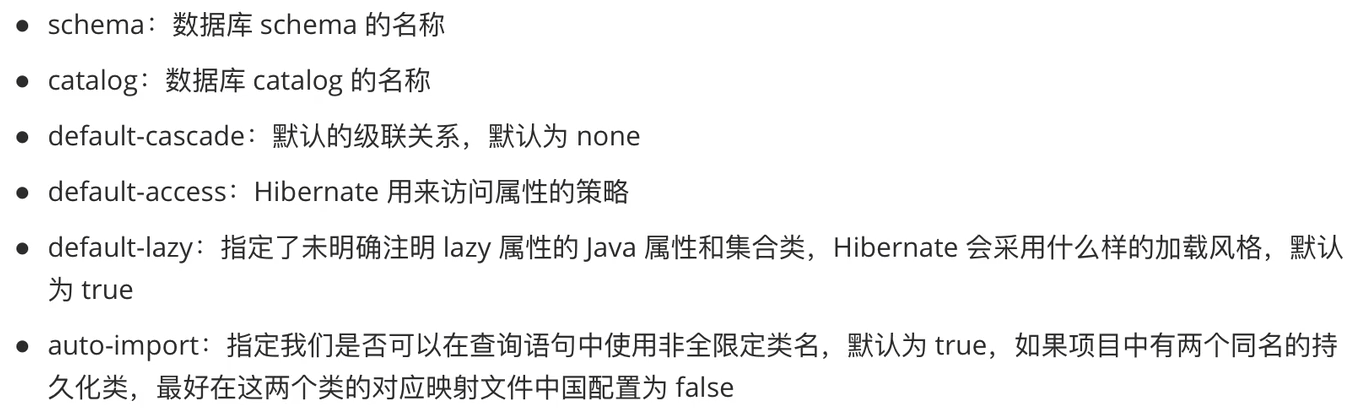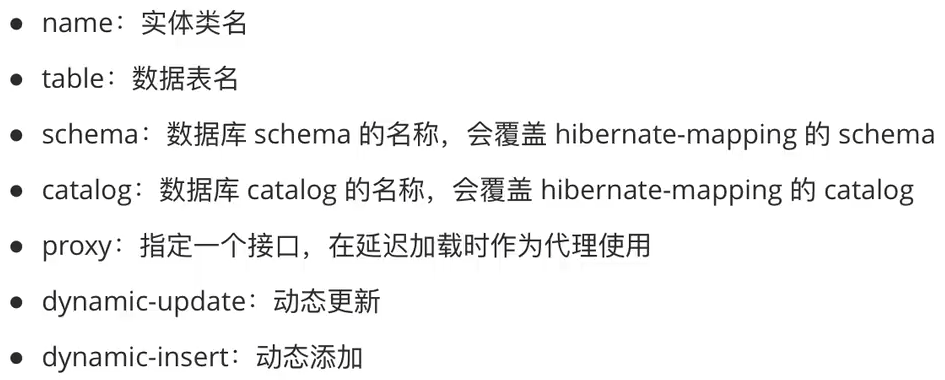hibernate配置文件
hibernate配置文件
hibernate.cfg.xml
1
2
3
4
5
6
7
8
9
10
11
12
13
14
15
16
17
18
19
20
21
22
23
24
25
26
27
28
29
30
31
32
33
34
35
36
37
38
39
| <?xml version="1.0" encoding="UTF-8"?>
<!DOCTYPE hibernate-configuration PUBLIC
"-//Hibernate/Hibernate Configuration DTD 3.0//EN"
"http://www.hibernate.org/dtd/hibernate-configuration-3.0.dtd">
<hibernate-configuration>
<session-factory>
<property name="hibernate.connection.driver_class">com.mysql.jdbc.Driver</property>
<property name="hibernate.connection.url">jdbc:mysql://localhost:3306/database</property>
<property name="hibernate.connection.username">username</property>
<property name="hibernate.connection.password">password</property>
<property name="hibernate.dialect">org.hibernate.dialect.MySQLDialect</property>
<property name="c3p0.min_size">5</property>
<property name="c3p0.max_size">20</property>
<property name="c3p0.timeout">1800</property>
<property name="c3p0.max_statements">50</property>
<property name="hibernate.show_sql">true</property>
<property name="hibernate.format_sql">true</property>
<property name="hibernate.hbm2ddl.auto">update</property>
<mapping resource="hbm/WFProcessProperty.hbm.xml" />
</session-factory>
</hibernate-configuration>
|
映射关系文件
映射关系文件.hbm.xml
1
2
3
4
5
6
7
8
9
10
11
12
13
14
15
16
17
18
19
20
21
22
| <?xml version="1.0" encoding="utf-8"?>
<!DOCTYPE hibernate-mapping PUBLIC
"-//Hibernate/Hibernate Mapping DTD 3.0//EN"
"http://hibernate.sourceforge.net/hibernate-mapping-3.0.dtd">
<hibernate-mapping package="pojo">
<class name="Course" table="course">
<id name="id" type="long" column="id">
<generator class="assigned" />
</id>
<property name="name" column="name" type="java.lang.String" not-null="false" />
<list name="students">
<key column="sid"></key>
<list-index column="sid"></list-index>
<many-to-many class="Student"></many-to-many>
</list>
</class>
</hibernate-mapping>
|
hibernate-mapping标签的一些属性:
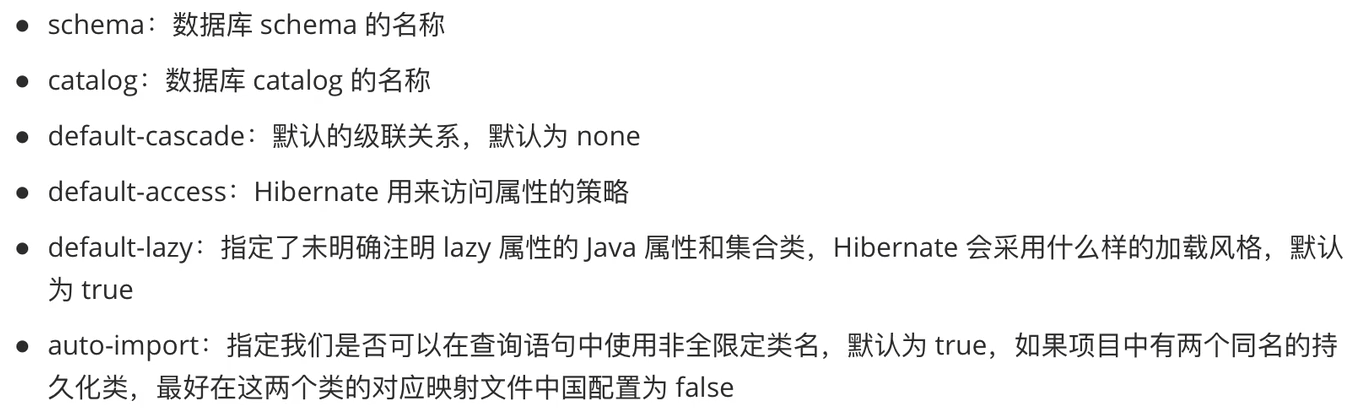
class标签的一些属性:
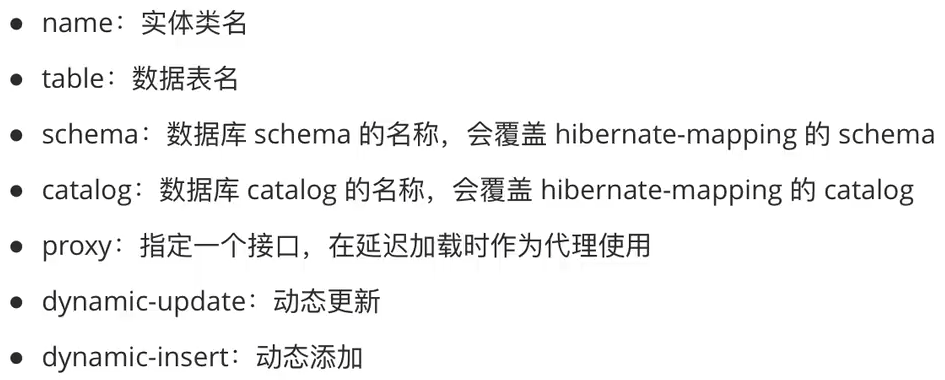
主键映射的方式:
- assigned:外部程序对id赋值
- native:由数据库对id赋值
- identity:采用数据库提供的主键生成机制
- increment:采用hibernate提供的主键生成机制
- sequence:采用数据库提供的sequence机制生成主键
- foreign:使用外部表的字段作为主键
property标签常用属性:
- update:字段是否可以修改,默认为true
- insert:字段是否可以添加,默认为true
- lazy:是否采用延迟加载策略,默认为true
集合类的常用属性:
- inverse:本表是否参与维护关系,默认为true,为false时会将维护权转让给对方类
- cascade:级联操作,当对本表操作时是否对集合中的类的对应表进行操作
测试类
1
2
3
4
5
6
7
8
9
10
11
12
13
14
15
16
17
18
19
20
21
22
23
24
25
26
27
28
29
30
31
32
33
34
35
36
37
38
| public class CommonTest {
private SessionFactory sessionFactory;
private Session session;
private Transaction transaction;
@Before
public void init() {
Configuration configure = new Configuration().configure();
sessionFactory = configure.buildSessionFactory();
session = sessionFactory.openSession();
transaction = session.beginTransaction();
}
@After
public void destroy() {
transaction.commit();
session.close();
sessionFactory.close();
}
@Test
public void hibernateTest() {
Student student = session.get(Student.class, 1L);
System.out.println("修改前:");
System.out.println(student);
student.setName("李四");
session.update(student);
student = session.get(Student.class, 1L);
System.out.println("修改后:");
System.out.println(student);
}
}
|
HQL
HQL:Hibernate Query Language,是一种面向对象的查询语言,可以完成查询、修改、删除操作,但不能完成插入操作
HQL是在Hibernate中作用的中间层语言,查询过程:java -> HQL -> SQL
hibernate使用小坑
无法检测到.hbm.xml文件
注意:这个文件和mybatis的mapper文件一样,如果需要放在java源码目录下,需要在pom.xml中进行配置
1
2
3
4
5
6
7
8
9
10
11
12
| <build>
<resources>
<resource>
<directory>src/main/java</directory>
<includes>
<include>**/*.properties</include>
<include>**/*.xml</include>
</includes>
<filtering>true</filtering>
</resource>
</resources>
</build>
|
输出对象导致stackoverflow
如果两个实体对象之间有循环依赖关系,如
1
2
3
4
5
6
| @Data
public class Student {
private long id;
private String name;
private List<Course> courses;
}
|
1
2
3
4
5
6
| @Data
public class Course {
private long id;
private String name;
private List<Student> students;
}
|
我们在使用lombok时可能不太注意,@Data注解为我们自动生成了toString()方法,Course类的toString()方法示例如下:
1
2
3
4
5
6
7
| public String toString() {
return "Course{" +
"id=" + id +
", name='" + name + '\'' +
", students=" + students +
'}';
}
|
这里的返回拼接的students中又会去调用Student类的toString()方法,而Student类的toString()方法又会去调用Course类的toString()。。。进而出现无限的循环
解决办法:
手动实现任意一方的toString方法,取消对另一方的调用